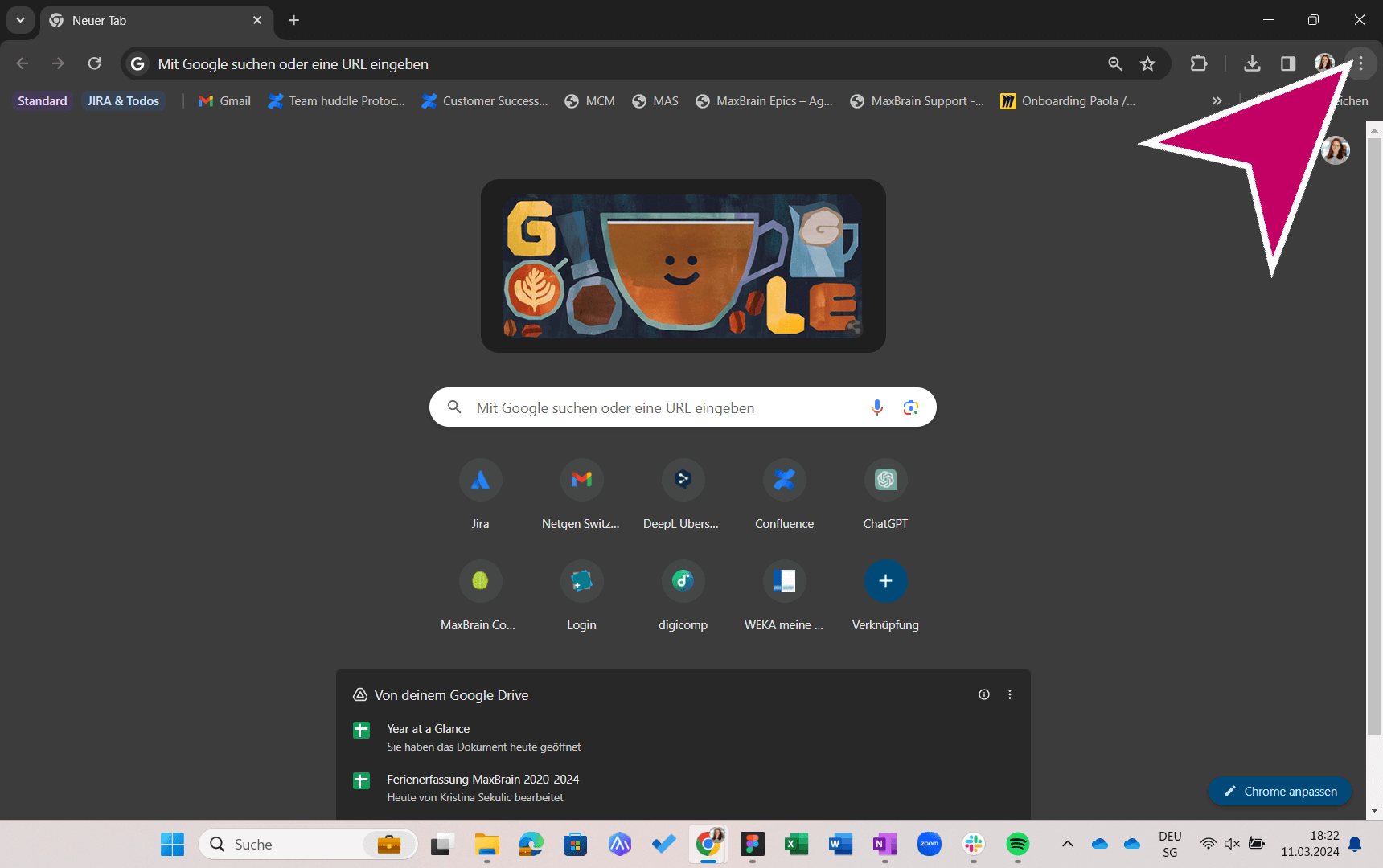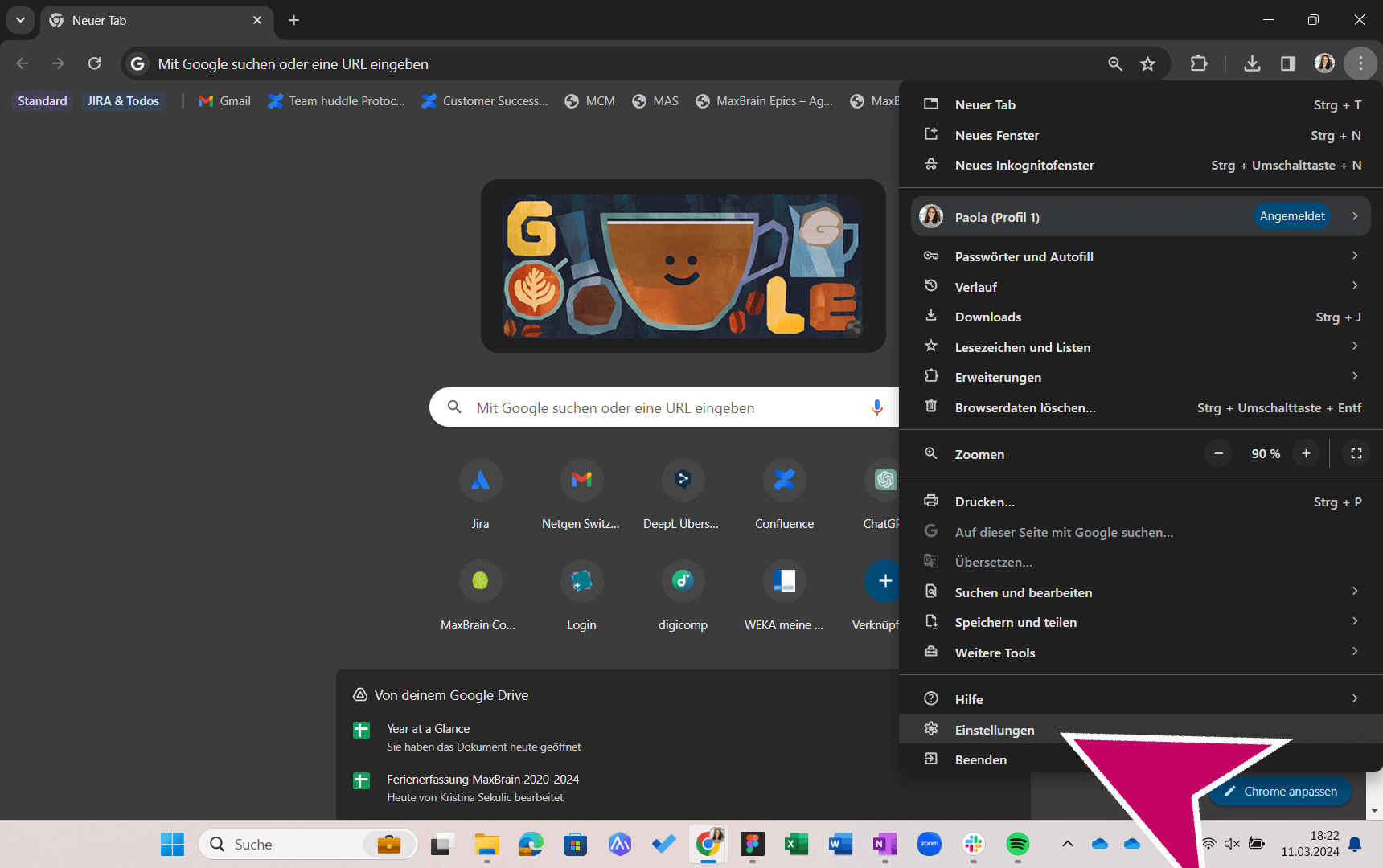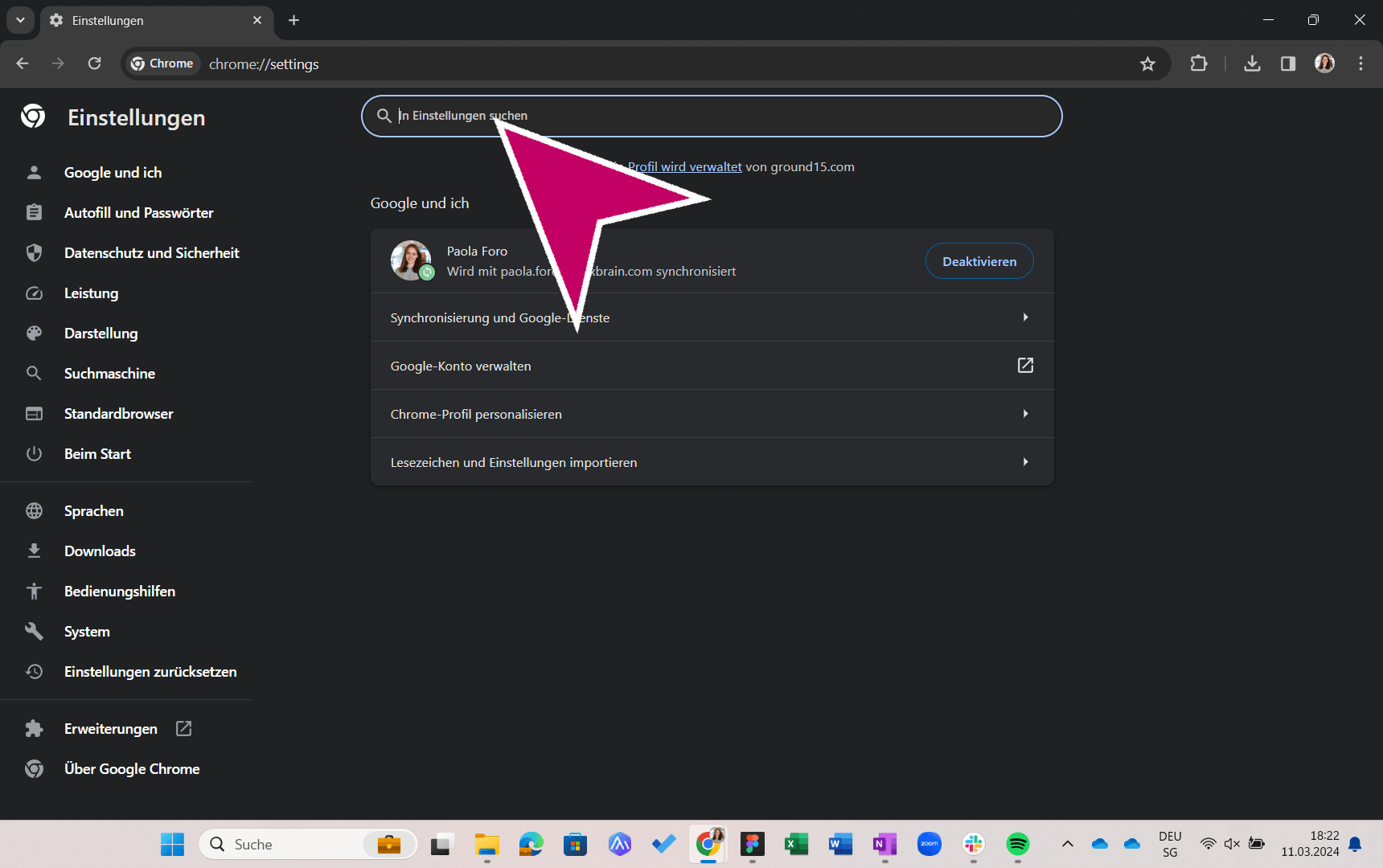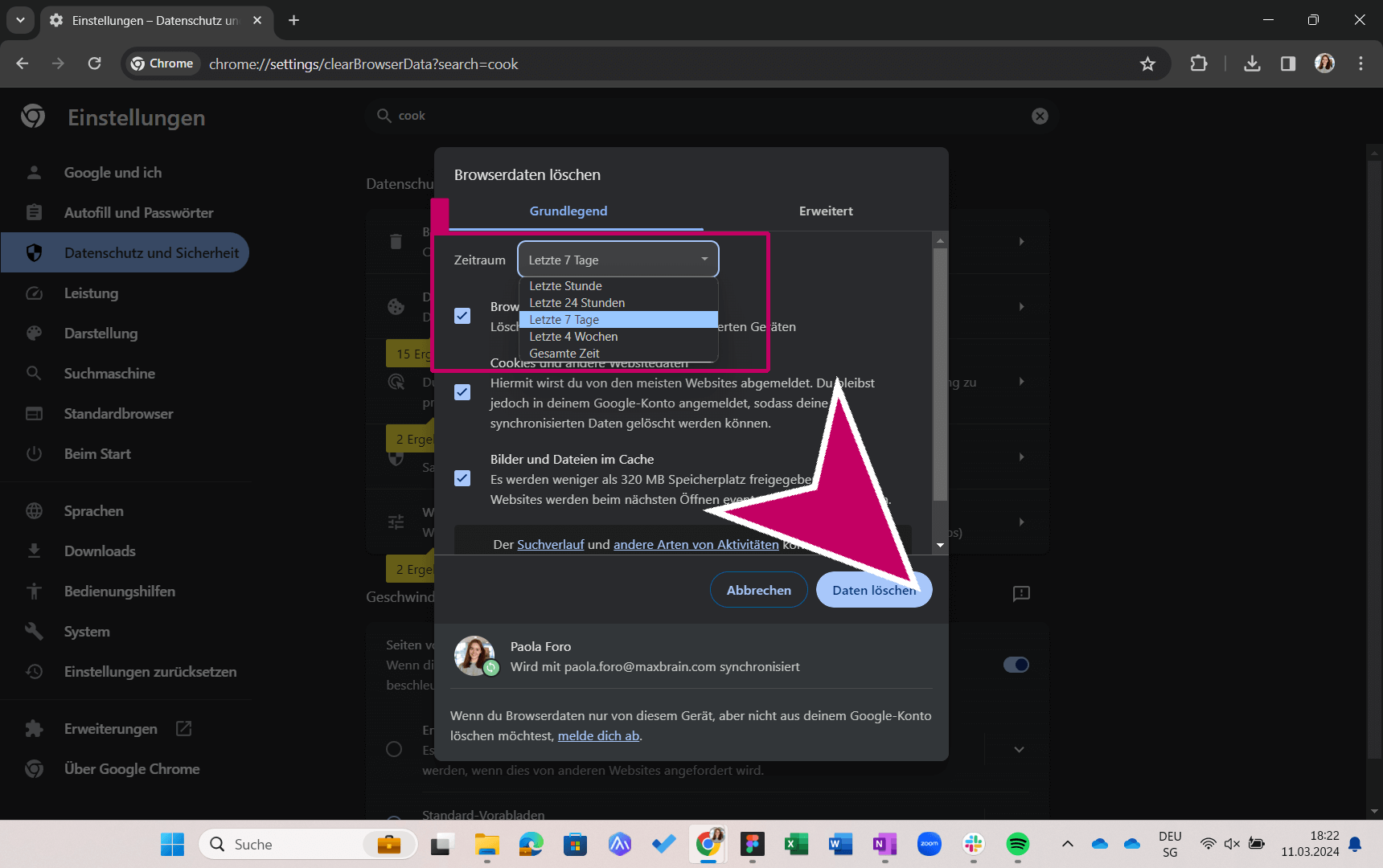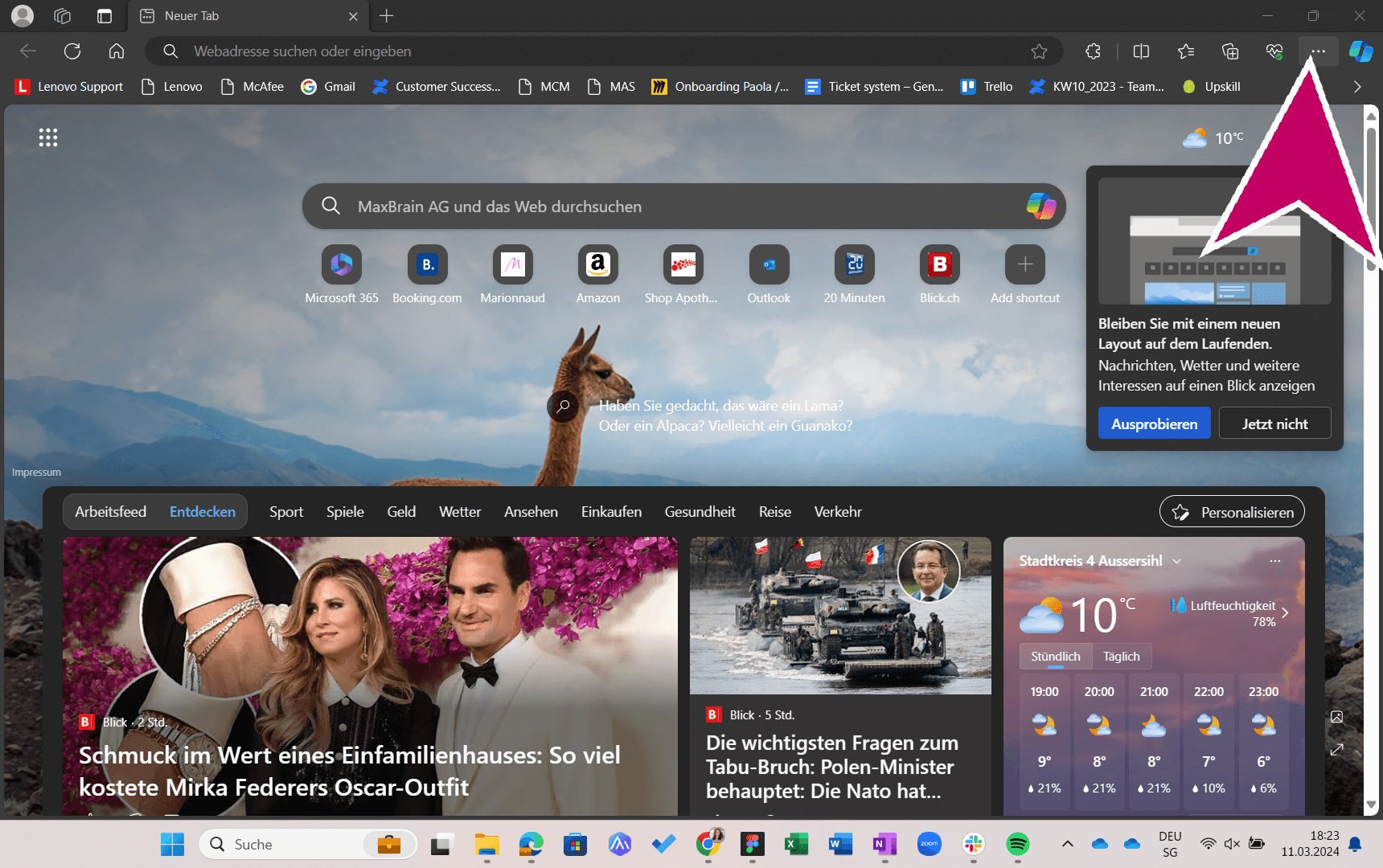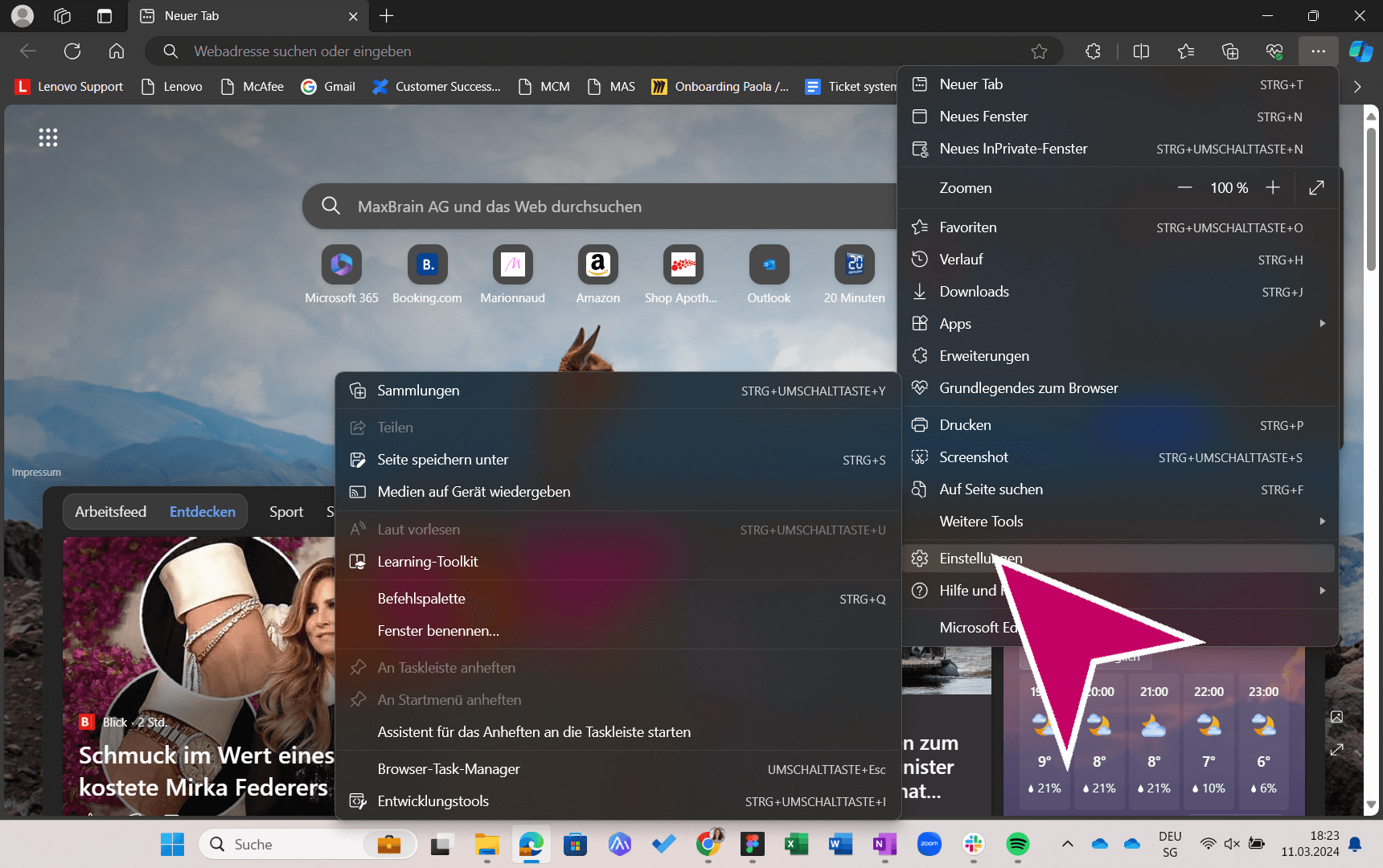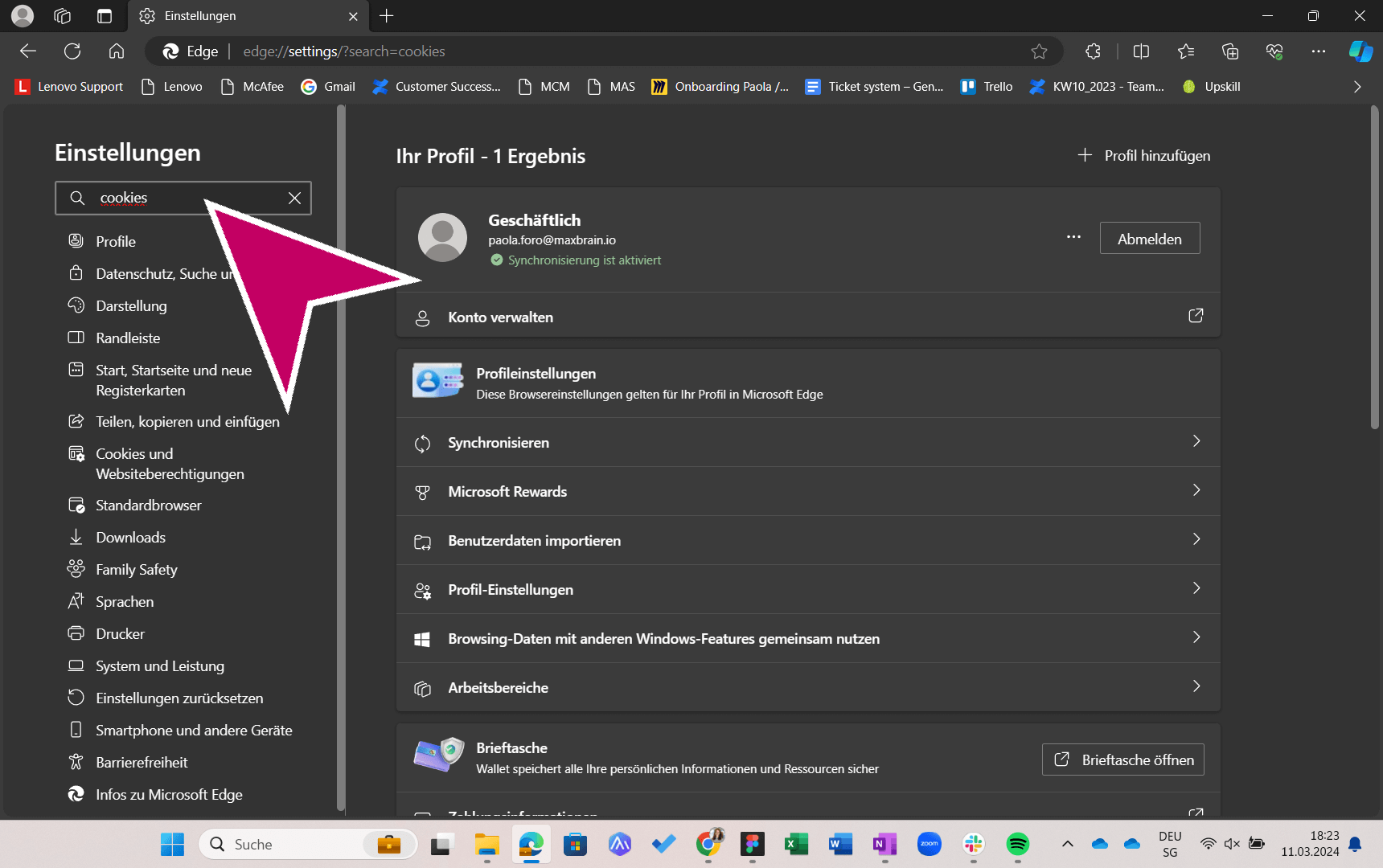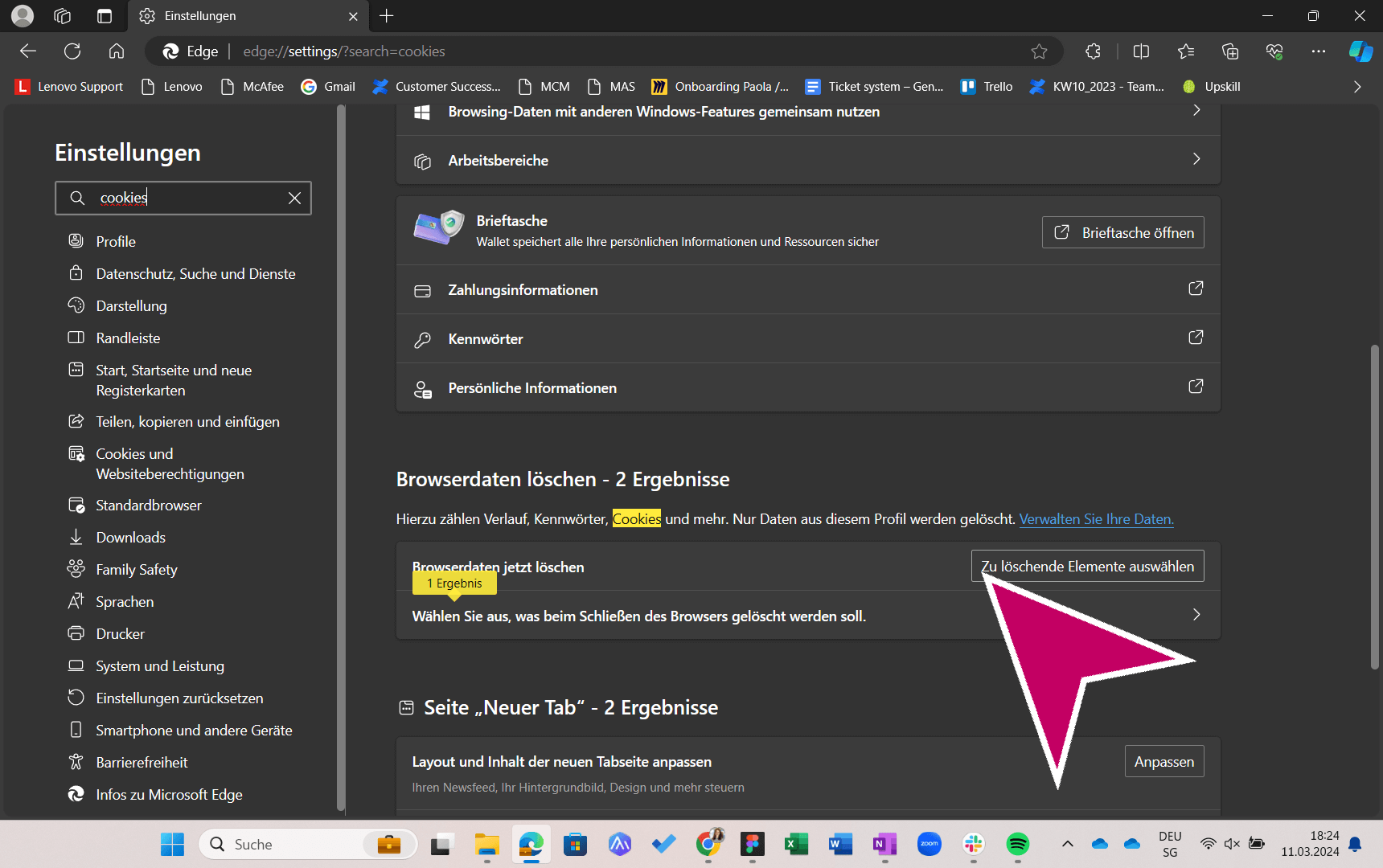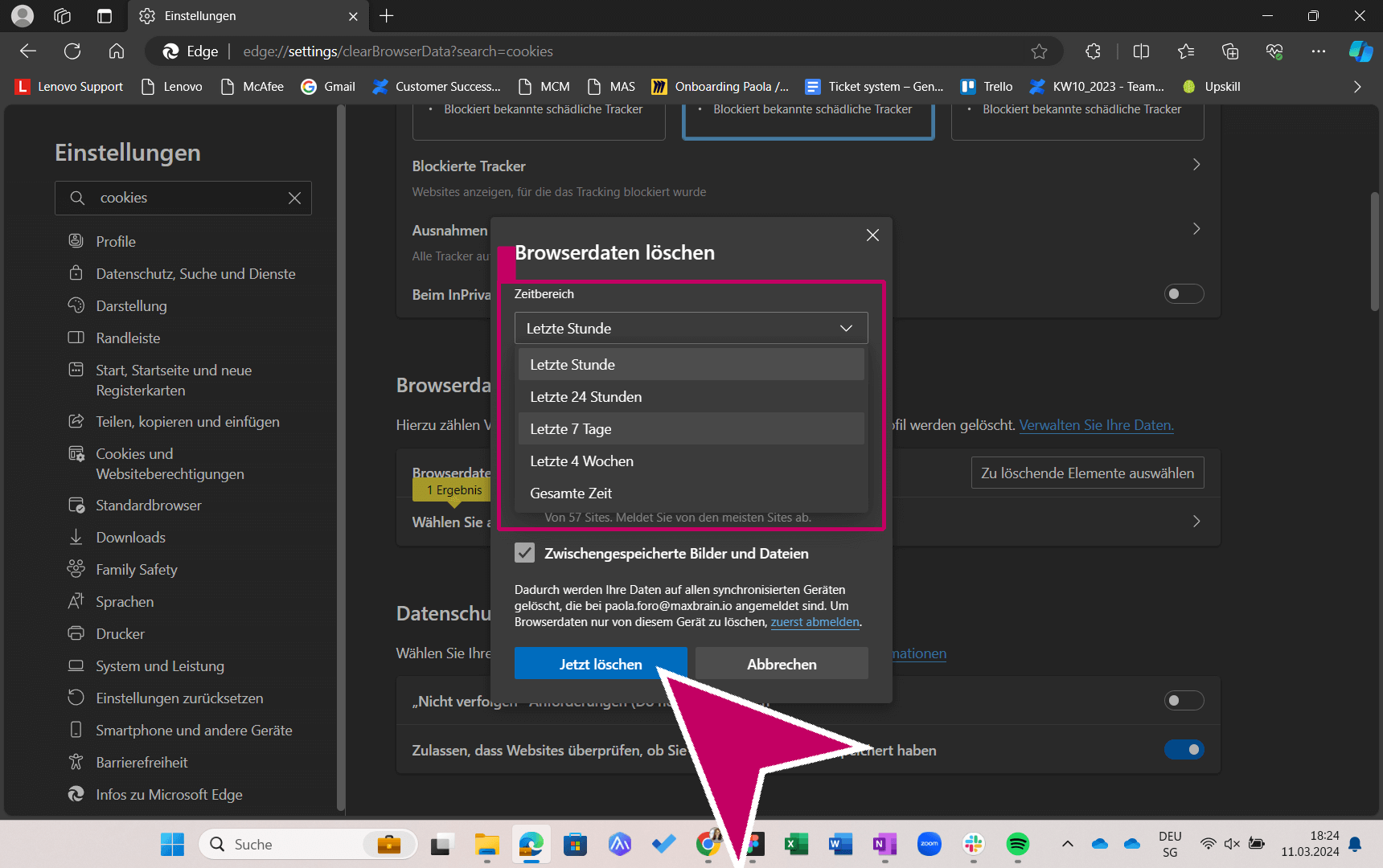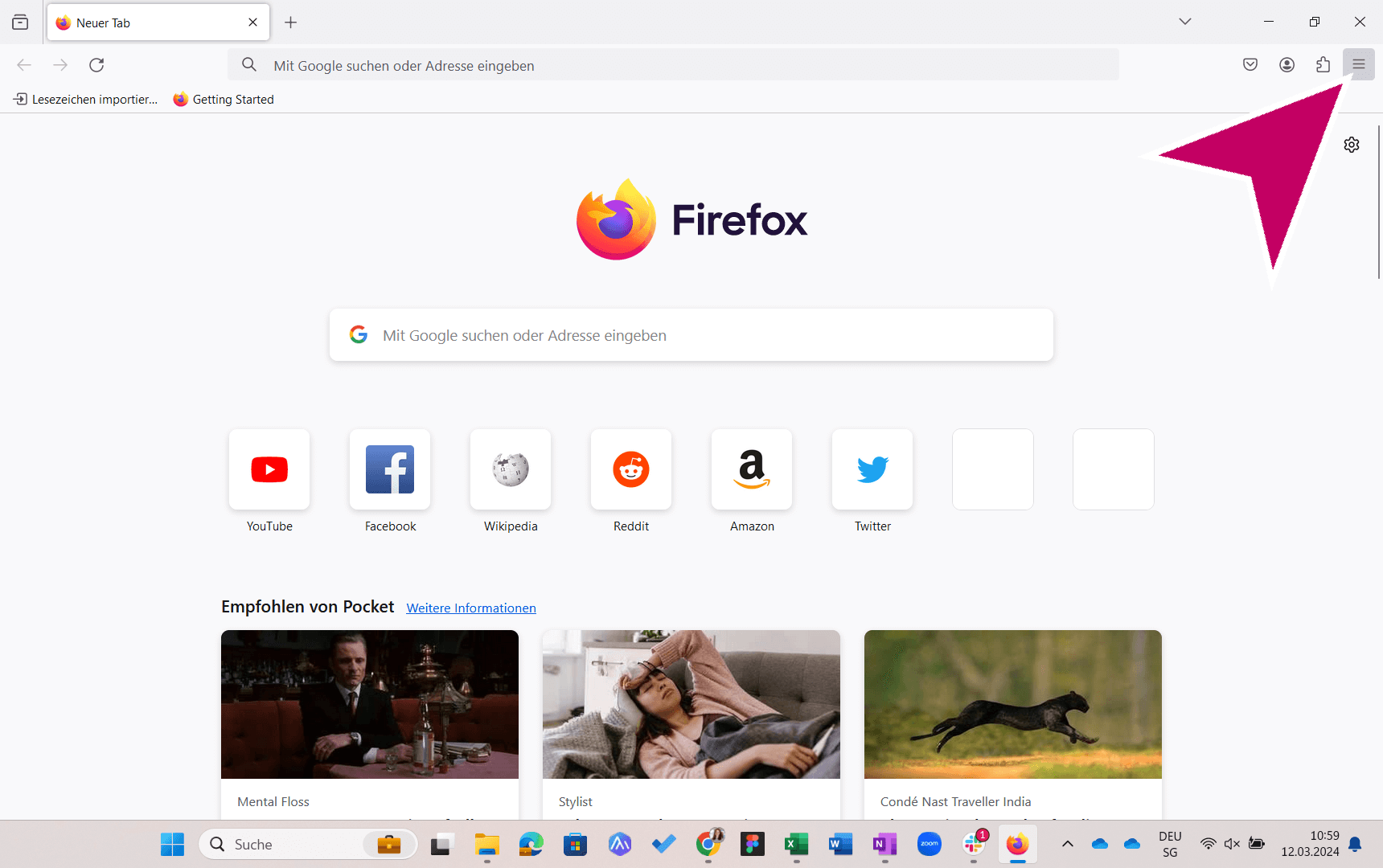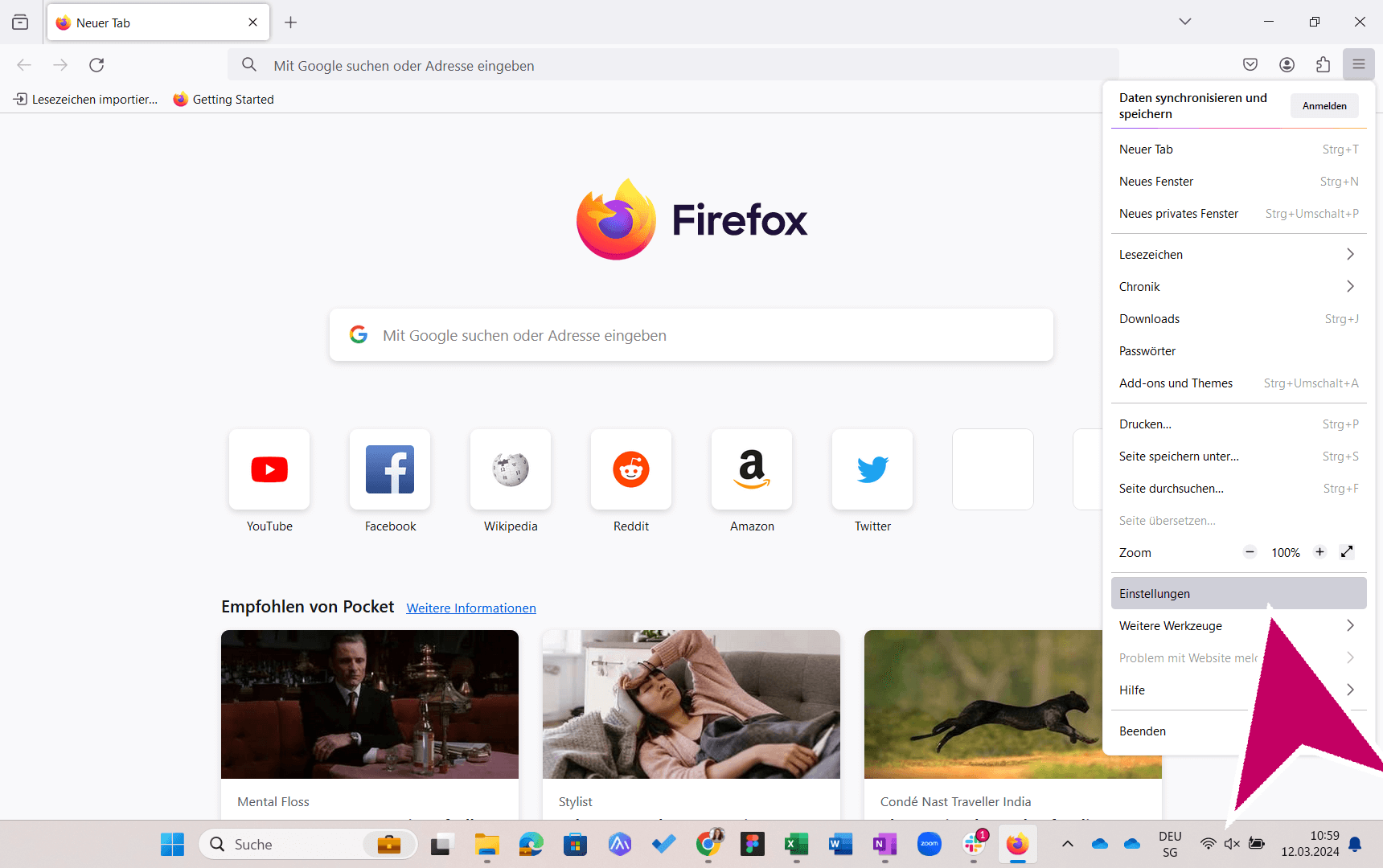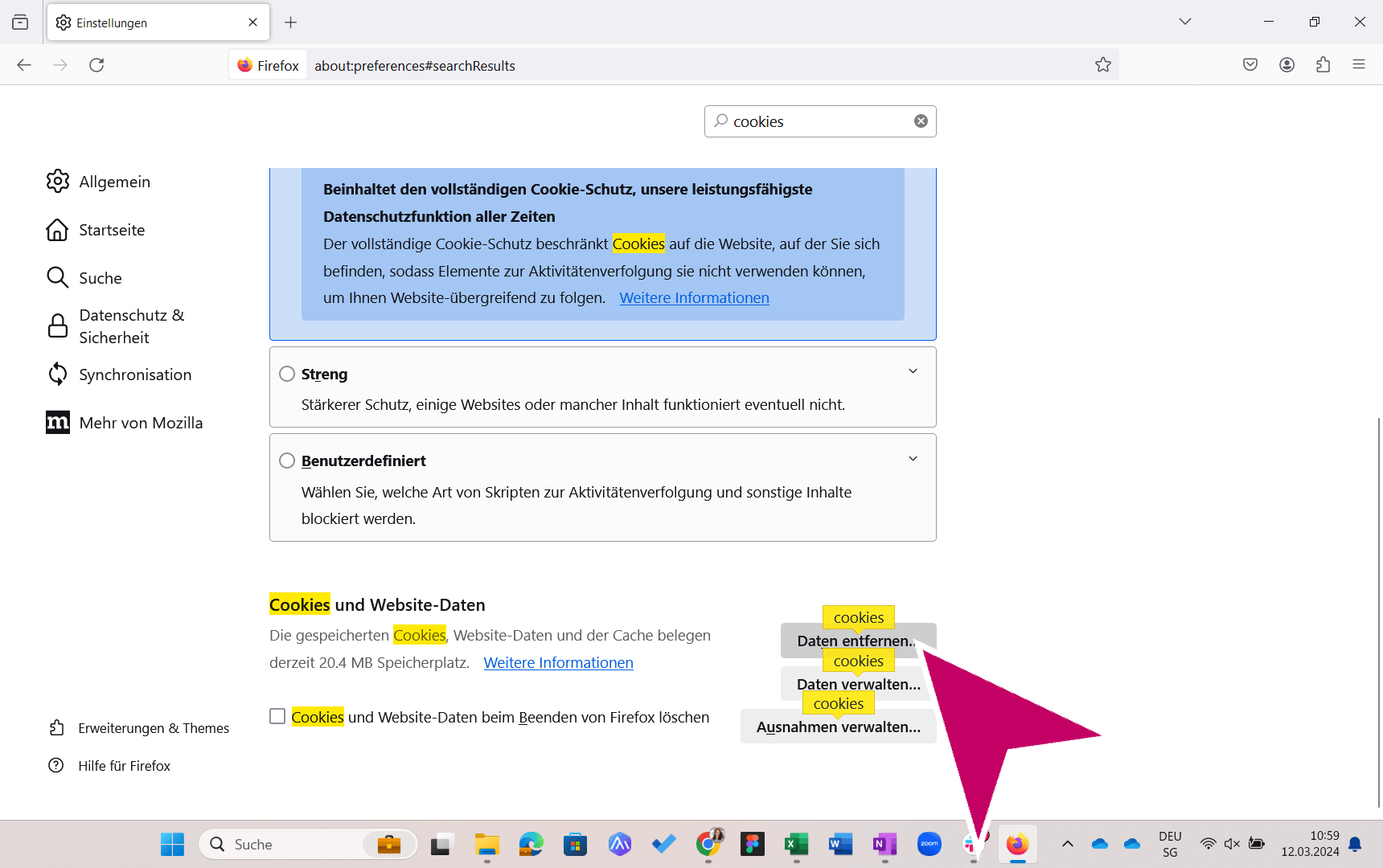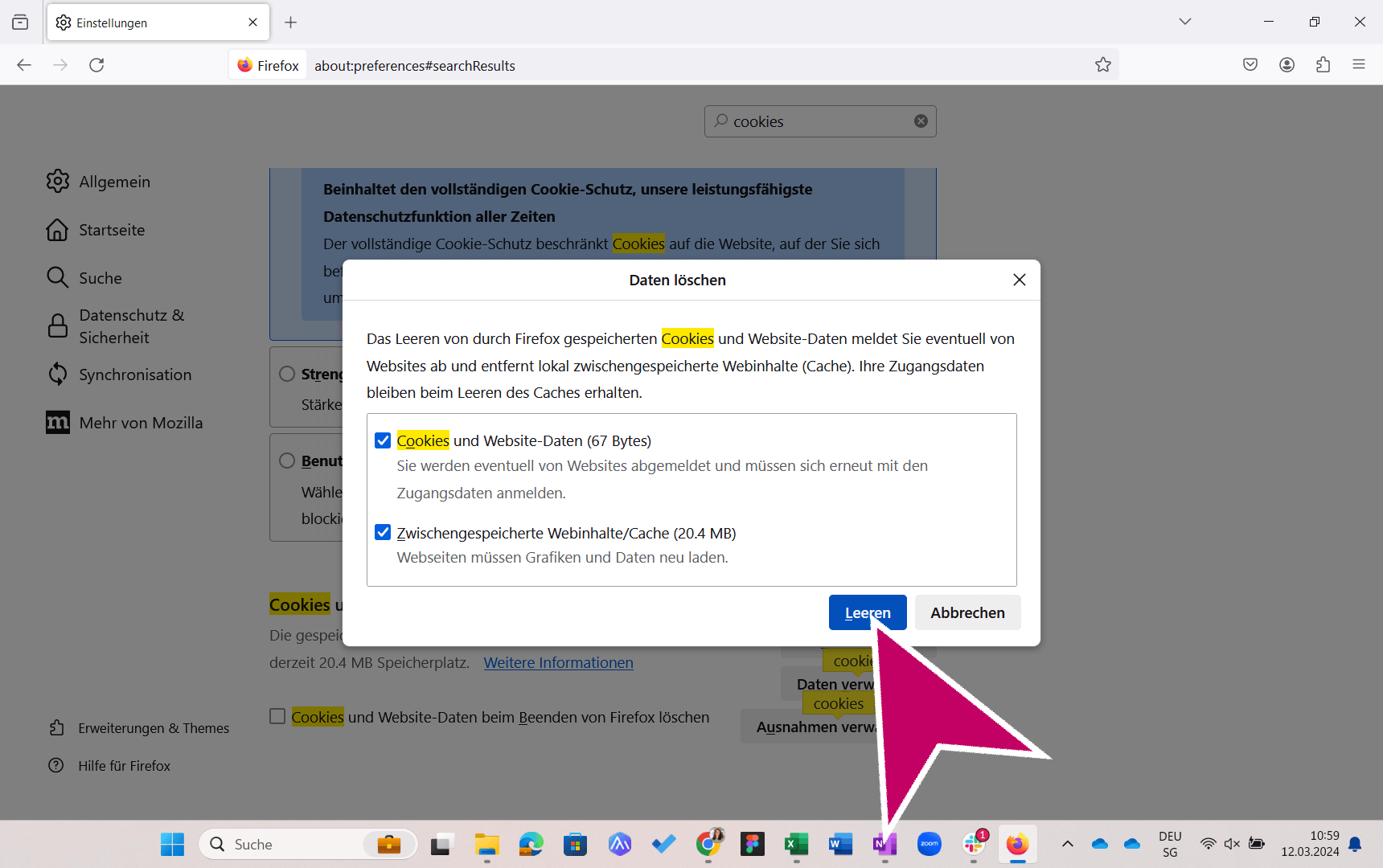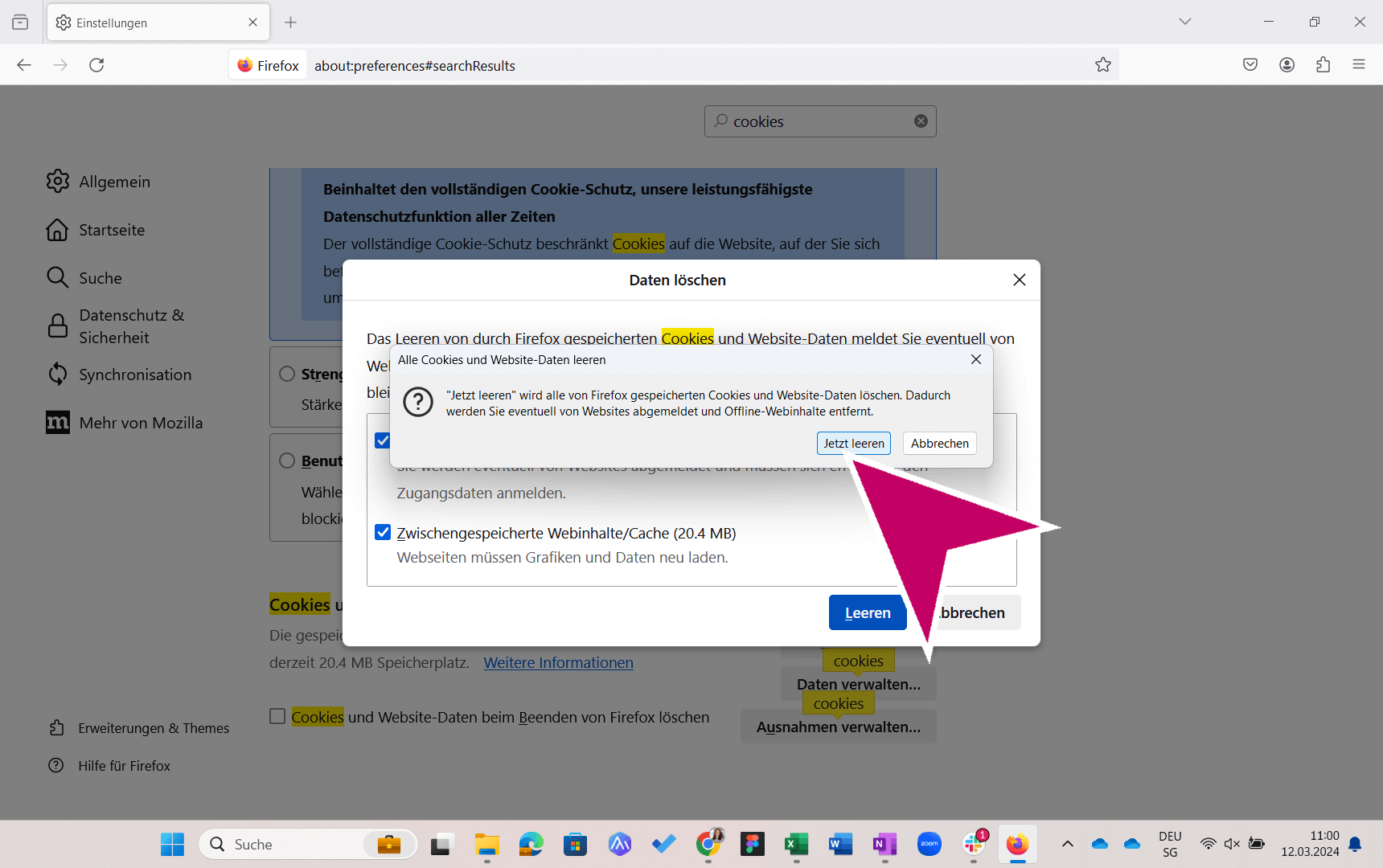What can I do if the platform does not respond as usual?
If a button on the platform does not respond or something is not displayed correctly, this means that too much browser data has been cached. In these cases, our support specialists recommend deleting the cookies in the browser settings and clearing the cache:
Click on the arrows for the next steps.
Click on the image for full screen mode.
First image carousel for Chrome. For other browsers see below.
Edge
Click on the arrows for the next steps.
Click on the image for full screen mode.
Firefox
Click on the arrows for the next steps.
Click on the image for full screen mode.